
Best 5 Facility Management Softwares in 2024
Madhurima Sanyal |
28 Mar 2024 |
16:53 PM
- What Key Features Should You Look For in a Facility Management Software?
- Proptor Facility Management Software
- Detailed Comparison of Top Facility Management Software
- What is the Criteria for Selection for the Best Facility Management Software?
- Conclusion
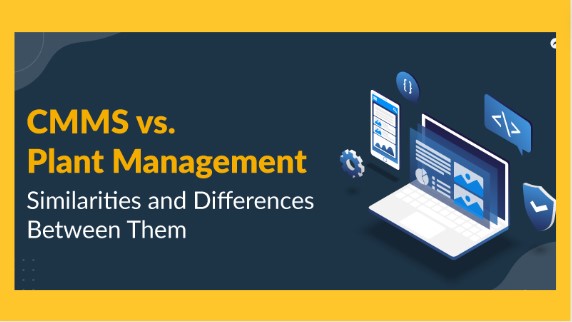
Plant Management Software Vs CMMS - How are they different?
Pratik Lohiya 27 Feb 2024 | 07:42 AMDiscover the pivotal differences between Computerized Maintenance Management Systems (CMMS) and Plant Management Software (PMS) to make informed decisions for optimizing maintenance operations and achieving organizational excellence....
From expansive healthcare facilities to dynamic corporate offices, the goal is to maintain seamless operations is greater than ever.
Today's facility managers are tasked with optimizing processes, maximizing asset longevity, and ensuring uninterrupted functionality. The challenge lies in selecting the right software amidst a host of options.
No longer will your team need to scramble for maintenance records, juggle room bookings, or face unexpected equipment failures.
Say goodbye to the era of spreadsheets and constant phone calls.
Prepare to elevate your facility operations from reactive to proactive, ensuring efficiency and excellence across all facets of management.
We're about to unveil the specifics of these powerhouse solutions, revealing why they're the captains of the 2024 facility management revolution.
What Key Features Should You Look For in a Facility Management Software?
Here are the key features you should look for to ensure you get the most out of your investment:
- Asset Management: You need tools that help you track and manage your physical assets, ensuring they are maintained and used efficiently. With robust asset management capabilities, you can extend the life of your equipment, reduce downtime, and optimize your investment.
- Maintenance Scheduling: Downtime is costly, but with effective maintenance scheduling, you can plan, schedule, and track all maintenance activities. This not only reduces downtime but also extends the lifespan of your assets. Look for software that offers automated scheduling and reminders to keep your maintenance on track.
- Space Management: Optimizing your facility's space is vital for productivity. Features that help you allocate workspaces, track occupancy, and manage room bookings can significantly improve how you use your space. A good space management tool ensures you’re making the most of every square foot.
- Compliance Tracking: Staying compliant with regulatory standards and safety requirements is non-negotiable. Facility management software with automated compliance checks and reporting ensures that you always meet these standards without the hassle of manual tracking.
- Integration Capabilities: Your software should seamlessly integrate with other systems like ERP, IoT devices, and building management systems. This unified approach allows for better data flow and a more cohesive management strategy.
- User-Friendly Interface: An intuitive, easy-to-use interface is essential. The more user-friendly the software, the quicker your team will adopt it and use it efficiently. Look for software that offers a clean, simple interface that doesn’t require extensive training.
- Cost-Effectiveness: Finally, evaluate the software's pricing against its features and benefits. The best facility management software provides excellent value for money, ensuring you get all the features you need without breaking the bank.
Proptor Facility Management Software
Proptor Facility Management Software is designed to offer comprehensive solutions for general facility management.
Whether you're managing a corporate office, a school, or a healthcare facility, Proptor equips you with the tools you need to streamline operations and enhance efficiency. With a robust set of features, Proptor stands out as a versatile and reliable choice for facility managers looking to optimize their workflow and asset management.
Key Features
- Asset Management: Track and manage physical assets effectively, ensuring they are maintained and utilized efficiently.
- Maintenance Scheduling: Plan, schedule, and track maintenance activities to minimize downtime and extend asset lifespan.
- Space Management: Optimize the use of space within your facility, including workspace allocation and occupancy tracking.
- Compliance Tracking: Automated compliance checks and reporting to ensure your facility meets regulatory standards and safety requirements.
- Integration Capabilities: Seamlessly integrate with ERP systems, IoT devices, and building management systems for a unified management approach.
- User-Friendly Interface: Intuitive and easy-to-use interface designed to encourage adoption and efficient use by facility managers.
- Cost-Effectiveness: Competitive pricing that offers great value for the comprehensive features provided.
Pros and Cons, and Pricing
Pros:
- Comprehensive Feature Set: Offers a wide range of tools to cover all aspects of facility management.
- User-Friendly Interface: Easy to navigate, which promotes quick adoption by your team.
- Strong Integration Capabilities: Integrates well with other systems, providing a cohesive management experience.
- Automated Compliance: Simplifies compliance tracking with automated checks and reporting.
Cons:
- Initial Setup: Can be time-consuming to set up and configure initially.
- Learning Curve: Despite its user-friendly interface, the software’s extensive features might require some training to fully utilize.
Pricing:
Proptor offers tiered pricing plans based on the size and needs of your facility.
- Essential Plan: $12/month/user (annual billing)
- Starter Plan: $29/month/user (annual billing)
- Professional Plan: $54/month/user (annual billing)
- Enterprise Plan: Custom pricing - Advanced controls, integrations, and further customizations for large teams.
Hippo CMMS Facility Management Software
Hippo CMMS Facility Management Software is designed with a strong focus on maintenance management and asset tracking. Ideal for businesses of all sizes.
Hippo CMMS offers a robust and user-friendly solution that helps streamline maintenance operations and ensure efficient asset utilisation. Whether you're in manufacturing, healthcare, or education, Hippo CMMS provides the tools needed to maintain optimal facility performance.
Key Features
- Mobile App: Access and manage maintenance tasks on-the-go with a comprehensive mobile app.
- Customizable Dashboards: Tailor your dashboards to fit your specific needs, providing a personalized view of essential metrics and KPIs.
- Preventive Maintenance Scheduling: Plan and automate preventive maintenance tasks to reduce downtime and extend the life of your assets.
- Work Order Management: Create, assign, and track work orders seamlessly to ensure timely completion.
- Inventory Management: Keep track of spare parts and supplies to ensure you have what you need when you need it.
- Reporting and Analytics: Generate detailed reports and gain insights into your maintenance activities and asset performance.
Pros and Cons, and Pricing
Pros:
- User-Friendly Interface: Easy to navigate, ensuring quick adoption and efficient use by your team.
- Streamlined Work Order Submission: Easy one-click viewing of work orders, with a clear submit button and simple submission process requiring minimal information.
Cons:
- Work History: Lacks comprehensive work history tracking, making it challenging to view all past work for each equipment piece and attach history to scheduled work orders.
- Performance Issues: Loading times can be lengthy and the website occasionally crashes.
Pricing:
- Workplace Plan
- Asset Plan
- Visitor Plan
Ideal For
Hippo CMMS is best suited for companies seeking a balance between affordability and comprehensiveness. It’s ideal for organizations looking for a user-friendly, efficient solution to manage maintenance and asset tracking without breaking the bank.
Maximo Facility Management Solutions
IBM Maximo Facility Management Software offers advanced asset management and predictive maintenance, seamlessly integrating with other tools for comprehensive lease, space, and energy management solutions. These robust tools cover CMMS, CAFM, EAM, and IWMS functionalities, ensuring optimal facility operations and connectivity with SCADA and BMS systems.
Key Features:
- Service Catalog and Desk: Centralized platform for managing service requests and incidents.
- Asset and Work Management: Tools for tracking assets and scheduling maintenance tasks.
- Inventory: Efficient management of spare parts and supplies.
- Procurement: Streamlined process for purchasing and order management.
- Supplier Contracts: Comprehensive management of supplier agreements and performance.
- Budgeting and Invoicing (for Payables): Tools for financial planning and managing payables.
- Customer Contracts and Billing: Automated management of customer agreements and billing processes.
Pros, Cons and Pricing
Pros:
- Industry-Tailored Solutions: This product offers highly specialized solutions for each industry, boasting unparalleled maturity, exceptional flexibility, and dedicated user groups for sharing best practices.
- Seamless Integration: The product is highly configurable to meet diverse customer needs and integrates seamlessly with other enterprise systems.
Cons:
- Navigating Cost and Talent Challenges: The product is expensive for many companies. Thus, there’s difficulty in finding skilled talent for implementation and support.
- Usability Challenges: The system's complexity requires dedicated staff and extensive manuals. Many use it for show instead of practical work because it's harder to learn and more work-intensive than simpler options.
Pricing:
- Users: Up to 25 users per environment.
- Estimated Monthly Cost: USD 3,150 (Prices shown do not include tax).
- Free Demo available
Ideal for
Maximo is ideal for organizations needing advanced asset management capabilities to optimize asset performance and lifecycle management.
FM Systems Facility Management Software
FM Systems specializes in providing a unified space and workplace management platform that enhances workplace experiences, improves portfolio performance, and drives building efficiencies.
With intuitive solutions for hybrid work, space planning, facility operations, workplace analytics, and more, FM brings clarity and vision to strategic real estate decisions.
Key Features
- Hybrid Work Solutions: Tools to support flexible and hybrid work environments.
- Space Planning: Solutions for optimizing space allocation and utilization.
- Facility Operations: Streamlined management of facility maintenance and operations.
- Workplace Analytics: Insights to enhance productivity and well-being.
Pros, Cons and Pricing
Pros:
- Unfortunately, there are no pros to mention about the system. It performs adequately but is disappointingly slow in operation.
Cons:
- Performance and Interface Issues: Users find the system frustratingly slow for assigning work due to delays of up to 15-20 seconds. It has an outdated interface cluttered with unnecessary fields that occupy the entire page, lacking customization options for reports and data exports.
Pricing:
Pricing depends on the specific organizational needs. Contact them for a quote!
Ideal For
Organizations aiming to create exceptional workplace environments, improve operational efficiency, and make informed strategic real estate decisions.
MicroMain Facility Management
Micromain specializes in integrated facility and maintenance management solutions, offering comprehensive tools to streamline operations and enhance efficiency. It is known for its flexibility, and user-friendly interface of its preventive maintenance software, ensuring seamless operations and optimal asset performance.
Pros, Cons and Pricing
Pros:
- Positive User Experience: Micromain delivers excellent management strategies and a user-friendly interface, suitable for both personal and business applications.
- Flexible Application Suitability: Assess your usage needs and application specifics to find the ideal fit from various effective options available.
- Responsive Customer Support: Micromain provides reliable customer service and technical support, continuously enhancing software functionality to meet customer requirements.
Cons:
- Challenges with Usability: Unfortunately, this software lacks intuitiveness and is difficult to use, hindering effective work order tracking.
- No Identified Issues Yet: As of now, there are no identified dislikes about the software.
- Time-Consuming Implementation: Implementing this software at large facilities can be time-consuming, although this may be a common challenge across similar products.
Pricing:
- Pricing starts at $99 per admin license and $45 per technician license.
- Includes a service request module for unlimited user submissions and status checks.
- For exact pricing, request a quote online.
Ideal For:
Small local companies seeking customizable solutions and large organizations managing multiple sites, the software offers scalable solutions that grow with your business needs.
Detailed Comparison of Top Facility Management Software
What is the Criteria for Selection for the Best Facility Management Software?
Selecting the best facility management software involves evaluating several key criteria to ensure it meets the unique needs of an organization:
1. Features: Look for software that offers essential features like asset management, preventive maintenance scheduling, space management, and compliance tracking.
Advanced functionalities such as integration capabilities with ERP systems and IoT devices may also be crucial.
2. Usability: The software should have an intuitive interface that facilitates easy adoption by facility managers and staff.
User-friendly navigation and accessibility, including mobile compatibility, enhance efficiency in daily operations.
3. Cost: Consider the pricing structure, including upfront costs, subscription fees, and any additional expenses for customization or support.
Evaluate the software's cost-effectiveness based on the value it provides in terms of features and benefits.
4. Industry-specific functionalities: Choose a software solution that aligns with specific industry requirements, whether it's healthcare, education, manufacturing, or corporate facilities.
Industry-specific features and compliance with regulatory standards are vital considerations.
5. Customer Support: Reliable technical support is essential for resolving issues promptly and ensuring smooth software operation.
Look for providers with robust customer support options, including training resources and responsive service teams.
6. Scalability: The software should be scalable to accommodate future growth and changes in organizational needs.
It should support multi-site operations and allow for the addition of users and functionalities as the organization expands.
Conclusion
Selecting the best facility management software involves a thorough evaluation of key criteria to ensure it aligns with the specific needs and goals of your organization.
Firstly, features play a pivotal role.
The software should encompass robust functionalities such as asset management, preventive maintenance scheduling, space optimization, compliance tracking, and integration capabilities with other systems.
Secondly, usability is paramount.
A user-friendly interface that promotes easy navigation and adoption among facility managers is essential. Intuitive design and mobile accessibility contribute significantly to improving workflow efficiency and user satisfaction.
Additionally, industry-specific functionalities cater to unique needs across sectors like healthcare, education, manufacturing, and corporate environments. Software that meets industry standards and regulatory requirements is vital for operational success.
Moreover, customer support is crucial for resolving issues promptly and maximizing software utilization. Reliable support ensures smooth operations and minimizes downtime.
Lastly, scalability is key for accommodating future growth and adapting to evolving business needs. A scalable solution enables organizations to expand operations seamlessly across multiple sites and add functionalities as required.
Don't just dream of streamlined facilities – make it a reality!
By carefully considering these factors, you can select the perfect facility management software to propel your organization towards operational excellence.