
Top 7 Building Maintenance Softwares
Madhurima Sanyal |
31 May 2024 |
11:55 AM
- Overview of Building Maintenance Management
- Importance of Building Maintenance Management Systems
- Four Criteria for Selecting Building Maintenance Software
- Top Building Maintenance Software Solutions
- Conclusion
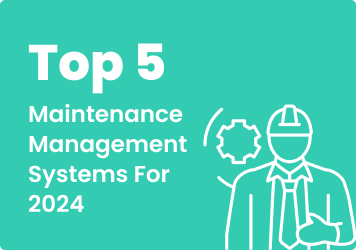
Top 5 Maintenance Management Systems for 2024
Kirti Prakash 27 Jun 2024 | 09:47 AMDiscover the top 5 maintenance management systems of 2024. Enhance your operations with the best software solutions for maintenance management, tracking, and efficiency....
Managing a building is a tough job, isn't it? You have to juggle maintenance tasks, deal with unexpected repairs, and make sure everything runs smoothly.
Whether you're in charge of a commercial complex, a residential building, or an industrial facility, the challenges can feel never-ending.
Imagine a day when your HVAC system breaks down, a critical repair request gets lost in paperwork, or you miss a routine inspection.
The result?
Unhappy tenants, safety hazards, and high repair costs.
It's stressful, right?
But what if you could turn this chaos into a well-oiled machine?
That's where building maintenance software helps you.
Building maintenance software can help you manage all maintenance tasks, track work orders, schedule inspections, and ensure compliance with ease.
In this blog, we will introduce you to the top 7 building maintenance softwares tested by variety of professionals and organizations including facility managers, property managers and more:
- Maintain X
- UpKeep
- Fiix
- FTMaintenance
- Limble CMMS
- eMaint
- Proptor
These tools are designed to simplify your tasks, boost productivity, and ensure your building operates smoothly.
You'll learn about the key features of each software, how they can benefit you, and which tool stands out as a leading solution in operations management.
From intuitive dashboards to automated alerts, these solutions offer a plethora of benefits that will transform your maintenance strategy.
By the end of this blog, you'll have a clear idea of which building maintenance software fits your needs best.
Don't miss out on discovering how these tools can help you streamline your building maintenance and bring you peace of mind.
Let's dive in!
Overview of Building Maintenance Management
Building maintenance management is about ensuring that your property runs smoothly. From routine checks to emergency repairs, effective management keeps everything operating efficiently. It’s not just about fixing problems—it's about preventing them.
Importance of Building Maintenance Management Systems
A building maintenance management system is essential for any property owner or manager. These systems streamline tasks, improve communication, and ensure timely maintenance. Without a robust system in place, you risk costly repairs and unhappy tenants.
5 Benefits of Using Software for Building Maintenance
Using building maintenance software has many benefits for you:
-
Efficiency: You can save time and reduce manual error by Automated scheduling and tracking of maintenance tasks.
-
Cost-Effectiveness: Preventive maintenance features help avoid expensive emergency repairs.
-
Organization: Centralized data storage ensures easy access to maintenance records and history.
-
Scalability: Suitable for both small buildings and large facilities, adapting to your needs.
-
Improved Communication: Streamlined communication between maintenance teams and property managers ensures issues are addressed promptly.
Building maintenance software is not just a luxury—it’s a necessity for modern property management. In the following sections, we'll explore the top 7 building maintenance software, to help you choose the best solution for your needs.
As we dive into the features, pricing, and user experience of each software, ensuring you find the perfect fit for your building maintenance management needs.
Four Criteria for Selecting Building Maintenance Software
Choosing the best building maintenance software can seem like a lot, but knowing what features to check for can make it a breeze for you.
Here are some key features that can help you manage your property more effectively:
Maintenance Scheduling and Tracking
A good building maintenance management system should simplify scheduling and tracking maintenance tasks for you. This means you can set up routine checks and repairs automatically, ensuring nothing falls through the cracks.
Look for a building maintenance scheduling software that sends reminders and allows you to track the progress of each task.
Work Order Management
Managing work orders can be a headache without the right tools. A solid building maintenance work order software will let you create, assign, and monitor work orders effortlessly.
This feature helps keep everyone on the same page, ensuring maintenance tasks are completed on time and correctly. It’s an essential part of any building operations software.
Preventive Maintenance
Preventive maintenance is about stopping problems before they start. With building preventive maintenance software, you can schedule regular inspections and upkeep, which helps you avoid costly repairs and extend the life of your equipment and facilities. This proactive approach is crucial for maintaining a well-functioning property.
Property and Facility Management
Effective property and facility management go beyond just fixing things when they break.
A comprehensive building management software will help you manage all aspects of your property, from tenant communication to financial reporting. Look for software that integrates these functions, providing a complete overview of your building’s operations.
Whether you need a free building maintenance app or a comprehensive cloud-based maintenance software solution, make sure your software meets all your needs.
Top Building Maintenance Software Solutions
1. Proptor
Proptor simplifies building maintenance, making inspections and task management faster and easier for maintenance teams.
5 Top Features:
- Integrated Tools: Comprehensive platform with photo and video capture, annotation, and checklist management.
- Gain Inventory Control: Effortlessly manage inventory with Proptor's cloud-based solution, tracking stock levels, usage, and sending timely alerts for restocking.
- Checklist Management: Customizable checklists that help standardize inspection procedures and improve accuracy.
- Real-Time Reporting : Generate detailed, real-time inspection reports to share with clients and stakeholders.
- Cloud-Based Access : Access and update inspection data from anywhere, ensuring flexibility and convenience for inspectors.
3 Pros of Using Proptor:
- Efficiency: Integrated tools streamline the reporting process, saves time and effort for inspectors.
- Flexibility: Cloud-based access allows inspectors to work from any location, enhancing productivity.
- Real-Time Updates: Real-time reporting enables prompt sharing of inspection results, improving communication with clients
2 Cons of Using Proptor:
- User Resistance: Some users might be resistant to adopting new technology, preferring traditional methods instead.
- Learning Curve: New users may find the software complex and require time to learn all its features.
Proptor Pricing:
Prices start from $12 per user per month for essential features.
Higher-tier plans offer more advanced tools, with custom quotes available for enterprise needs.
2. Maintain X
MaintainX is a web-based CMMS tool that improves your workflow completion and strengthens team communication on mobile devices.
5 Top Features:
- Mobile Usability: User-friendly software ensures you won't abandon it due to confusion.
- Real-Time Chat: Chat with your team directly within the software to stay coordinated.
- Ability to Upload Photos: Upload and mark up photos from your smartphone to explain issues clearly.
- Recurring Work Orders: Automate scheduling of maintenance tasks to ensure timely assignments.
- E-signature Sign-Offs: Use e-signatures for managers to sign off on work orders digitally.
3 Pros of Using Maintain X:
- Strong Support : They show promise as a front-line focused app with excellent support.
- Seamless Integration : Exceptional service and real-time support that facilitate easy integration and information visibility across the organization.
- Image Integration : The image drag-and-drop feature streamlined our parts inventory setup effectively
3 Cons of Using Maintain X:
- Learning Curve: Although initial implementation was challenging, but MaintainX's tutorials aided our thorough system understanding.
- Cost Flexibility: Offering more flexible pricing for additional users would make it easier to expand usage across the organization.
-
Customization Limits: Customization options and access levels could be improved.
Pricing of Maintain X
MaintainX offers a 3 tier pricing structure, suited to enterprises of all sizes.
- Basic Plan: Free forever, ideal for small firms with limited budgets.
- Essential Plan: Affordable at $16 per user/month, perfect for small firms seeking streamlined preventive maintenance.
- Premium Plan: Starts at $49 per user/month. It includes all Essential features plus other features.
3. UpKeep
UpKeep is a widely used CMMS solution that helps Maintenance and Reliability teams manage operations more efficiently.
5 Top Features:
- Work order management: Supercharge your team’s productivity with mobile work orders.
- Preventive maintenance: Stay on top of your maintenance schedules for every asset.
- Analytics and Reporting: Brings in intuitive decision-making by combining business intelligence and maintenance services.
- Parts and Inventory Management: Reduce parts costs with an accurate inventory count.
- Request Management: Master your requests with advanced planning and scheduling.
3 Pros of Using Upkeep:
- Functionality: This task manager adjusts to your needs, ensuring accountability with signatures and reliable support.
-
Efficient Work Orders: Free features simplify managing work orders in one place, reducing paperwork and separate reports.
-
Seamless Scheduling: The tool makes scheduling easy and it has great mobile access features.
3 Cons of Using Upkeep:
- Software Depth: Deciding how much to use this software effectively is the first challenge. When a company picks a task manager, its success depends on how much the staff supports it.
- Adaptation Required: This platform has prompted process adjustments to align with its capabilities, ensuring accurate data capture.
- Permission Control: Users would like more control over user permissions to prevent access to unnecessary data, like customer and vendor lists, which could cause issues.
Pricing of Upkeep
Upkeep offers tiered pricing plans starting from $20/month per user for basic asset tracking and preventive maintenance scheduling, with additional features.
Customization options available in higher-tier plans are available.
4. Fiix
Get maintenance software that helps your company break production records by providing you with planning tools, efficient data, and support to surpass your uptime targets.
5 Top Features:
- Manage Assets Effortlessly: It streamlines asset management for one or multiple facilities, with all information accessible instantly via QR code scans.
- Enhance Productivity: Simplifies work order management by easily submitting, completing, and updating tasks from anywhere.
- Mobile Access: Empower your technicians with the CMMS mobile app, allowing them to access, update, and view work orders and instructions from anywhere, even offline.
- Data-driven decisions: The customizable dashboard provides a comprehensive view of your maintenance operations, including work orders, inventory, and KPIs.
- Scheduled Maintenance: Automate task lists and receive notifications based on date, time, meter readings, or event triggers to focus on essential work.
3 Pros of Using Fiix:
- Configuration Flexibility: UpKeep adapts easily to unique business models, with excellent support and affordable licensing for growth.
- Easy Integration: Uploading plant information and spare parts was seamless, matching the client's existing system for smooth implementation.
- Comprehensive Solution: Ease of use and functionality meet business needs, with mobile updates, work tracking, and simple organization-wide sharing, all at a low cost.
3 Cons of Using Fiix:
- Pricing Concerns: At $45 per user, the price is high for small businesses, and while training is challenging but necessary, permissions management could be improved.
- Minor Quirks: Adjusting to the system's quirks, like losing progress when updating PMs or creating POs, takes time. Separate locations for assets and stock rooms would improve functionality.
- Personalization Limitations: UpKeep's work order forms lack sufficient personalization options, and the mobile app needs functionality improvements.
Pricing of Fiix
UpKeep offers a tiered pricing structure. Starting with a free plan providing essential features and limited users, users can upgrade to the Basic plan at $45/user/month for additional capabilities.
You can book a demo to learn more about further pricing plans.
5. FTMaintenance
It is a complete system for managing maintenance tasks, giving you control over maintenance operations.
5 Top Features:
- Work Order Management: Digitize your work order management process to automate everyday work order creation, completion and task tracking.
- Asset management: Maximize the useful life of equipment and facility assets with a centralized asset tracking system.
- Preventive maintenance: Fully automate the scheduling of routine maintenance to prevent the need for unplanned, more costly repairs.
- Inventory Management: Gain control over MRO inventory management so you always have the parts and supplies you need, whenever you need them.
3 Pros of Using FTMaintenance:
- Organization Boost: The software excels at organizing tasks, even for those who aren't naturally organized.
- Easy Use: User friendly, easy to navigate and have some versatility.
- Report Flexibility: The SQL database structure makes report creation enjoyable and straightforward, with exceptional versatility.
3 Cons of Using FTMaintenance:
- Set Up Challenges: Navigating setup can be time-consuming, especially for non-tech-savvy users, and dissatisfaction with the sales team adds to the frustration.
- Report Limitations: Default reports are lackluster and switching between modules for minor tasks can be tedious.
- Slow Display: Browsing work orders in the Demand Maintenance module is notably slower than in DM History.
Pricing of FT Maintenance
- Low Cost Subscription Plans
- Prices start at $1.00
Affordable software licenses with a predictable payment schedule
6. Limble CMMS
Minimize downtime, maximize productivity, and demonstrate results. The software maintenance teams love to use it.
5 Top Features:
- Asset Management: A robust asset management tool that streamline operations and optimize resource allocation.
- Work Order Management: Boost efficiency with CMMS work order management, making task completion, communication, and preventive maintenance scheduling easier.
- Spare Parts Inventory: It includes reliable spare parts inventory management, optimizing stock levels and preventing downtime.
- Reporting and Analytics: It will provide you valuable data and customizable reporting for efficient maintenance scheduling and asset performance analysis.
- Mobile Accessibility: A user-friendly mobile CMMS app streamlines equipment by allowing technicians to access maintenance information from anywhere.
3 Pros of Using Limble CMMS:
- User Friendly System: Limble makes maintenance management easy, allowing anyone to submit work requests without logging in and keeping requestors updated on their submissions.
- Easy Navigation: A point-and-click, windows-based interface was essential for my team, as it made the CMMS easy to navigate for first-time users.
- Seamless Set-up: You can implement it without help, and it's user-friendly for both technicians and managers. Clicking on information takes you to its source, and the powerful mobile tool simplifies daily tasks for technicians.
3 Cons of Using Limble CMMS:
- Limited Accessibility: Some features are buried in click trees, and occasional bugs reset timers or close open tickets.
- Areas of Improvement: While generally intuitive, the user interface could benefit from more customization options, faster ticket response times, and better prioritization of small customers.
- Report Focus: Some reports could be more time-based, as the variety is extensive but lacks a time focus.
Pricing of Limble CMMS
Enjoy the free basic plan!
With Limble pricing plans, you get everything from unlimited work orders to advanced analytics and inventory management.
Be it their Basic plan or Enterprise option for optimized multi-location operations, you can find your perfect it!
7. eMaint
Revolutionize your maintenance with eMaint: maximizing uptime and connecting reliability seamlessly.
5 Top Features:
- Reporting Dashboard: It efficiently tracks KPIs and monitors maintenance progress with customizable reports accessible from anywhere.
- Interactive Maps: You can visualize asset statuses plantwide with color-coded pins, accessing critical data instantly, whether on-site or remotely.
- Work Requests: Approve your work requests remotely with email notifications, ensuring seamless workflow anytime, anywhere.
- Inventory Management: eMaint CMMS allows remote approval and processing of parts orders, ensuring smooth coordination between on-site teams and remote staff.
- PMs and Tasks:Track maintenance tasks in real-time with eMaint, ensuring they're completed on schedule, even when you're away from the plant.
3 Pros of Using eMaint:
- Streamlined Workflow: It simplifies maintenance tasks from request to completion with its intuitive PM structure
- User Friendly Interface: Access made easy with user-friendly features, simplifying management tasks.
- Data Mastery: Effortlessly harness the power of your asset data with eMaint's intuitive reporting tools.
3 Cons of Using eMaint:
- Access Limitations: Inability to grant access hamper efficient editing, requiring repeated permissions for essential report and work order modifications.
- Set up Complexity: Initial costs and configuration may deter upper management, and the extent of customization options can be overwhelming.
- UI Frustrations: Illogical flow and irrelevant widgets result in wasted steps, hindering efficiency. Data import/export issues further complicate integration.
Pricing of eMaint:
Custom pricing is available tailored to your needs.
Join with your team, starting at $69/user/month, offering standard CMMS features and unlimited helpdesk support.
Comparing Software Features and Types:
Free vs. Paid Building Maintenance Software
When you opt for paid building maintenance software, you're not just getting more features; you're securing dedicated support for challenges you might face!
It's like having a reliable partner by your side, ready to help you navigate and grow your maintenance operations.
Pros of Free Building Maintenance Software:
- Cost-effective: It's free to get started, which means you can manage maintenance tasks without breaking the bank.
- Basic Features: Free plans like UpKeep's offer essential tools like work order management and preventive maintenance scheduling.
- Easy Entry: Perfect for small businesses or individuals just starting out with building maintenance.
Cons of Free Building Maintenance Software:
- Limitations: Often comes with restrictions on users, assets, or features.
- Limited Support: Free options may lack dedicated customer support, leaving you to troubleshoot issues on your own.
- Missing Features: Advanced functionalities found in paid versions might be absent, limiting your capabilities.
Advantages of Investing in Paid Software:
- Enhanced Features: Paid options offer more advanced scheduling, tracking, and reporting tools.
- Dedicated Support: Enjoy reliable customer service to help you navigate any challenges.
- Scalability: As your business grows, paid software can expand with you, accommodating more assets, locations, and users.
Some of the free building maintenance softwares include basic plans of MaintainX and Limble CMMS.
Industry-Specific Software Solutions
Technological Advancements in Maintenance Software
Maintenance software is getting a major upgrade with some seriously cool tech that can make your life way easier.
Gone are the days of clunky software stuck on one computer. Cloud-based maintenance management lets you access everything you need from anywhere, anytime.
In today's rapidly evolving world, maintenance software is embracing new trends and technologies to make your job easier and more efficient. Here's what's happening:
Smart Maintenance and Operations Apps
- Imagine having a virtual assistant right at your fingertips, guiding you through every step of your maintenance tasks.
- Smart maintenance apps are like having a personal coach for your facility, helping you schedule tasks, track progress, and even anticipate potential issues before they arise.
- These apps use cutting-edge technology like AI and machine learning to analyze data, predict equipment failures, and recommend the best course of action.
Cloud-Based Maintenance Management
- Old software is gone. Now you can use cloud-based tools from anywhere, anytime.
- No need to wait to be back at your desk. Check schedules and update orders on the go.
- These tools keep your data safe and always up-to-date, and they work seamlessly with other software.
Digital Tools for Property Maintenance
- Property management is simpler now with digital tools.
- Tenants can easily ask for maintenance with mobile apps.
- These tools help managers track work and plan ahead, making tenants happier and properties more valuable.
Conclusion
Unexpected repairs, endless paperwork, and keeping everything running smoothly can feel like a never-ending battle.
Don't let outdated methods hold you back. Embrace the future of building maintenance and watch your stress levels plummet (along with your repair costs)! Building maintenance software can be your secret weapon, transforming your role from crisis manager to proactive hero.
Why Embrace Building Maintenance Software?
Think of it as a digital partner, streamlining tasks, boosting efficiency, and ensuring your building operates like a well-oiled machine. This software tackles everything from routine inspections to emergency repairs, all with a user-friendly interface that empowers you to take control.
Finding the Perfect Fit: Selecting the Right Software
Choosing the best software doesn't have to be a headache. Here are some key features to consider:
- Scheduling and Tracking: Never miss a beat with automated scheduling and real-time tracking of maintenance tasks. Ensure nothing falls through the cracks and prioritize efficiently.
- Work Order Management: Say goodbye to mountains of paperwork. Effortlessly create, assign, and monitor work orders, keeping everyone on the same page and ensuring tasks are completed on time and correctly.
- Preventive Maintenance: Prevent problems before they even start! Schedule regular inspections and upkeep to avoid costly repairs and extend the life of your building's equipment and facilities.
- Property and Facility Management: Take control of every aspect of your property, from tenant communication to financial reporting. Look for comprehensive software that integrates these functions, offering a complete overview of your building's operations.
Top Software Solutions for Every Need
We've explored some of the leading building maintenance software options, each with its unique strengths. From user-friendly interfaces to robust reporting tools, there's a perfect fit for every budget and building type.
Free vs. Paid Software: Weighing Your Options
Free software can be a great starting point, offering basic features like work order management and scheduling. However, paid versions unlock a world of advanced capabilities, including:
- Enhanced Features: Dive deeper with advanced scheduling, tracking, and reporting tools to optimize your operations.
- Dedicated Support: Enjoy peace of mind with reliable customer service to answer your questions and troubleshoot any challenges.
- Scalability: As your needs grow, your software can too. Paid options can accommodate more assets, locations, and users.
The Future of Building Maintenance Management
The world of building maintenance software is constantly evolving, with exciting technological advancements on the horizon. Imagine having a virtual assistant in your pocket, guiding you through tasks and predicting potential issues. Cloud-based solutions offer anytime, anywhere access, keeping your data secure and readily available. Digital tools are revolutionizing property management, empowering tenants and improving overall satisfaction.
Ready to Take Control?
Building maintenance software can be your key to unlocking a new level of efficiency and peace of mind. Stop letting chaos rule your days and take charge with the power of technology. Explore the options we've presented, consider your budget and needs, and find the perfect software solution to transform your building management experience.