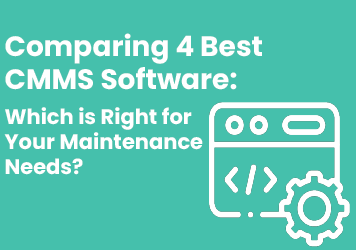
Comparing 4 Best CMMS Software: Which is Right for Your Maintenance Needs?
Madhurima Sanyal |
22 Jun 2024 |
06:32 AM
- What is CMMS Software?
- 7 Key Features of CMMS Software
- How Do the Top 4 CMMS Software Compare?
- What are the Types of CMMS Systems?
- How to choose the right type based on organizational needs?
- What is the Best CMMS Software for Small Business?
- Conclusion

How Plant Maintenance Software Transforms Industrial Operations
Madhurima Sanyal 09 Jun 2024 | 07:17 AMExplore the potential of Plant Maintenance Software, and how it is revolutionizing your industrial facility's efficiency. Discover predictive maintenance, asset tracking, and real-time reporting for a seamless, high-quality operation. ...
Keeping Your Operations Running Smoothly - Perhaps, the biggest juggle story of maintenance management!
To add to the juggle are maintenance schedules, work orders, and inventory for a complex web of equipment and facilities. Without the right tools, it's a recipe for chaos. Inefficiency leads to costly downtime and unreliable operations – a major headache for any maintenance manager.
The consequence?
Breakdowns disrupt production, causing delays and financial losses. Unplanned maintenance becomes a constant fire drill, diverting your focus from strategic growth. A disorganized system hinders your team's effectiveness and can damage your reputation with clients.
The Solution:
CMMS software,It centralizes everything – from scheduling preventive maintenance to tracking real-time equipment data. With the right CMMS, you can:
- Reduce downtime
- Cut maintenance costs
- Boost operational efficiency
This guide dives deep into four top CMMS software options. We'll compare features, pricing, and how they fit different business needs. Our goal is to help you to choose the best CMMS and transform your maintenance management, driving your business forward.
What is CMMS Software?
CMMS software, or Computerized Maintenance Management System, is a powerful tool designed to help you plan, track, and optimize all maintenance activities, from preventive maintenance to work order management and inventory control.
Using CMMS software, you can efficiently schedule and document maintenance tasks, reducing equipment downtime and extending the lifespan of your assets. Whether you're in manufacturing, healthcare, or any other industry, the best CMMS software ensures that your operations run smoothly and cost-effectively.
Benefits of Using CMMS Software in Various Industries:
- Increased Efficiency: Automate routine maintenance tasks, reducing manual work and errors.
- Reduced Downtime: Schedule preventive maintenance to avoid unexpected equipment failures.
- Cost Savings: Optimize resource allocation, reducing maintenance costs and extending asset life.
- Compliance: Ensure regulatory compliance by keeping detailed maintenance records.
- Data-Driven Decisions: Access real-time data and analytics for better decision-making.
What Should You Look for in Preventive Maintenance CMMS Software?
When comparing CMMS programs, focus on these key features:
- Ease of Use: User-friendly interface for easy adoption by your team.
- Scalability: Adaptable to your business size and growth.
- Mobile Access: Accessibility from any device for on-the-go management.
- Integration: Compatibility with existing systems for seamless operations.
- Customer Support: Reliable support to assist with any issues or questions.
7 Key Features of CMMS Software
-
Cloud-based System: Importance and Benefits
A cloud-based CMMS software allows you to access maintenance data from anywhere, ensuring real-time updates and collaboration.
Cloud-based systems also reduce the need for costly on-site hardware and IT support, providing a cost-effective solution for businesses of all sizes.
-
Simplified Work Orders: How it Enhances Efficiency
Simplified work orders streamline the maintenance process, making it easy for your team to create, assign, and track tasks.
This feature enhances efficiency by reducing paperwork, minimizing errors, and ensuring that all maintenance activities are completed on time. It also provides a clear overview of ongoing and completed tasks, improving workflow management.
-
Integrations: Importance of Seamless Integration with Other Systems
Seamless integration with other systems is crucial for maintaining a unified workflow. The best CMMS software integrates effortlessly with your existing ERP, inventory management, and other enterprise systems.
This integration ensures data consistency, reduces manual data entry, and enhances overall operational efficiency.
-
Asset Management: Comprehensive Asset Tracking and Management
CMMS software provides detailed asset information, including maintenance history, performance data, and lifecycle management.
This feature helps you make informed decisions about asset repairs, replacements, and upgrades.
-
Preventive Maintenance: Scheduling and Automation Benefits
Preventive maintenance scheduling and automation are key to reducing unexpected equipment failures and downtime. CMMS software allows you to set up automated maintenance schedules based on usage, time, or condition.
This proactive approach ensures that maintenance tasks are performed regularly, preventing costly breakdowns and extending asset life.
-
Total Customization: Flexibility to Meet Unique Organizational Needs
Total customization ensures that the CMMS software fits your unique organizational needs. Whether you need specific workflows, customized reporting, or unique data fields, the best CMMS systems offer flexible configurations.
This customization enables you to tailor the software to match your maintenance processes and business goals.
-
Mobile App: Benefits of Mobile Access for Maintenance Teams
A mobile app allows technicians to receive work orders, update task statuses, and access asset information directly from their mobile devices.
It enhances communication, reduces response times, and ensures that maintenance tasks are completed efficiently, no matter where your team is located.
How Do the Top 4 CMMS Software Compare?
Upkeep Vs. Proptor
|
Feature |
Upkeep |
Proptor |
|
Work Order Management |
Simple document generation and updates |
Automated work order management |
|
Analytics and Reporting |
Extensive customization, concise workflow |
Predictive analysis, CMMS data visualization |
|
Preventive Maintenance |
Basic scheduling |
Automated scheduling |
|
PROS CONS and PRICING |
||
|
Pros |
Simple document management, extensive customization |
Automated inspections, predictive analysis |
|
Cons |
Limited visibility across locations, integration issues |
The product is highly regarded by all users |
|
Pricing |
Lite Plan: $20/month per user |
Essential Plan: $12/month/user (annual billing) |
|
Starter Plan: $45/month/user |
Starter Plan: $29/month/user (annual billing) |
|
|
Professional Plan: $75/month/user |
Professional Plan: $54/month/user (annual billing) |
|
Limble Vs Proptor
|
Feature |
Limble |
Proptor |
|
Work Order Management |
Yes |
Yes |
|
Preventative Maintenance (PM) |
Yes |
Included |
|
Predictive Maintenance (PdM) |
Yes |
Predictive analysis, CMMS data visualization |
|
Pros Cons and Pricing |
||
|
Pros |
Ease of use, customer support, efficiency |
Automated inspections, predictive analysis |
|
Cons |
Customization limitations, time tracking challenges |
The product is highly regarded by all users |
|
Pricing |
Basic: Free |
Essential Plan: $12/month/user (annual billing) |
|
Standard: $28 per user/month |
Starter Plan: $29/month/user (annual billing) |
|
|
Premium+: $69 per user/month |
Professional Plan: $54/month/user (annual billing) |
|
Fiix Vs Proptor
|
Feature |
Fiix |
Proptor |
|
Asset Management |
Optimises asset performance |
Track, controls and optimizes asset performance |
|
Integrations |
Yes |
Seamless Integration across all streams |
|
Analytics and Reporting |
Analyses data and finds trends |
Predictive analysis, CMMS data visualization |
|
Pros, Cons and Pricing |
||
|
Pros |
Organized asset management, ease of use |
Predictive analysis, customizable search filters |
|
Cons |
Customer service issues, usability challenges |
The product is highly regarded by all users. |
|
Pricing |
Free: Manage work orders, preventive maintenance, asset hierarchies, and more with no cost and no time limits. |
Essential Plan: $12/month/user (annual billing) |
|
Basic: $45 per user/month. Expand capabilities with unlimited PMs, reports, resource scheduling, and support. |
Starter Plan: $29/month/user (annual billing) |
|
|
Professional: $75 per user/month. Scale operations with multi-site management, AI insights, custom reports, and advanced features. |
Professional Plan: $54/month/user (annual billing) |
|
What are the Types of CMMS Systems?
Computerised Maintenance Management Systems (CMMS) come in various types, each designed to meet specific organizational needs. The primary types include:
- On-premise CMMS: Installed directly on the organization’s servers, offering full control over data and customization. Ideal for large enterprises with robust IT infrastructure.
- Cloud-based CMMS: Hosted on the vendor’s servers and accessible via the internet, providing flexibility and scalability. Best for small to medium-sized businesses needing low upfront costs and remote access.
- Mobile CMMS: Optimized for mobile devices, allowing maintenance teams to access and update information on the go. Suitable for organizations with field technicians.
- Industry-specific CMMS: Tailored to meet the unique needs of specific industries like manufacturing, healthcare, or facilities management. Perfect for organizations requiring specialized features.
How to choose the right type based on organizational needs?
Here's how to make an informed decision based on your organization's needs:
- Assess Your Maintenance Requirements: Consider the types of assets you manage, the complexity of your maintenance tasks, and the frequency of preventive and reactive maintenance activities.
- Evaluate the Size of Your Operation: The size of your organization and the scale of your maintenance operations will influence the type of CMMS you need. Smaller businesses may benefit from simpler, more cost-effective solutions, and vice versa.
- Determine Your Budget: Consider both the initial investment and ongoing costs, including licensing, implementation, training, and support.
- Consider Deployment Options: Decide between on-premise and cloud-based solutions. Cloud-based CMMS systems offer flexibility, remote access, and lower upfront costs, while on-premise solutions may provide more control over data and customization.
- Identify Key Features Needed: List the essential features your organization requires, such as work order management, preventive maintenance scheduling, inventory control, and mobile access.
- Integration with Existing Systems: Ensure the CMMS can seamlessly integrate with your existing ERP, accounting, and other business systems. This integration is crucial for streamlined operations and data consistency.
- User-Friendliness: The CMMS should be easy to use and adopt by your team. Look for systems with intuitive interfaces, customizable dashboards, and strong customer support.
- Scalability: Choose a CMMS that can grow with your organization. It should be able to handle an increasing number of assets, users, and maintenance activities as your business expands.
- Customer Support and Training: Consider the level of customer support and training provided by the CMMS vendor. Adequate support and training are essential for smooth implementation and ongoing use.
- Read Reviews and Request Demos: Research reviews and ratings from other users in your industry. Request demos and trials to see how the system works in practice and if it meets your specific needs.
What is the Best CMMS Software for Small Business?
Here are some top recommendations tailored to meet the unique needs and budget constraints of small businesses:
Hippo CMMS
- Features: Mobile app, customizable dashboards, preventive maintenance scheduling.
- Pros: User-friendly interface, efficient workflow, strong customer support.
- Pricing: Mid-range pricing with flexible payment plans.
- Best For: Companies seeking a balance between affordability and comprehensiveness.
Proptor
- Features: Work order management, preventive and predictive maintenance.
- Pros: Strong Predictive Capabilities, Ease of use, Efficient customer support, Excellent data visualization.
- Pricing: Paid plans start at minimum $12 per user/month.
- Best For: Businesses looking for a cost-effective solution with strong predictive maintenance and data visualization capabilities.
eMaint
- Features: Work order management, PM schedules, parts inventory.
- Pros: Highly customizable, user-friendly, strong reporting capabilities.
- Pricing: Flexible pricing with various plans.
- Best For: Businesses requiring a highly customizable solution that adapts to specific needs
Conclusion
Choosing a CMMS isn't a one-size-fits-all game!
It's like finding the right pair of running shoes – you need to consider your terrain (maintenance needs) and budget before you hit the track (optimize your operations).
Here's what to keep on your radar:
- Automated inspections: Look for features that free up your time, like automated inspections and work order management. Imagine never missing a crucial check-up again!
- Future-proof your maintenance: Is your company poised for growth? Pick a CMMS that scales with you, so you're not left scrambling to upgrade later.
- Integration that sings: Does your CMMS play nicely with your existing systems? Seamless integration means less data headaches and a smoother workflow.
- User-friendly features: A clunky interface is a recipe for frustration. Make sure your team can easily navigate the CMMS for maximum efficiency.
Final Recommendations for Choosing the Best CMMS Software (Proptor)
Based on our analysis, Proptor is recommended for its:
- Automated Inspections: Streamline inspection processes with digital tools.
- Predictive Analysis: Utilize data-driven insights to anticipate maintenance needs.
- Customizable Dashboards: Tailor interfaces to suit specific operational requirements.
- Affordability: Cost-effective plans suitable for small to medium-sized enterprises.
For businesses looking to optimize maintenance operations and achieve greater efficiency, get in touch with Proptor to book a demo..