
Importance of safety inspection management software
Pratik Lohiya |
21 Feb 2024 |
17:41 PM
- Understanding the Role of Safety Inspection Software
- Benefits of Safety Inspection Software
- Key Features of Safety Inspection Software
- Mobile Safety Inspections: Anywhere, Anytime Access
- Why Your Company Should Adopt Inspection Management Software
- Types of Inspection Management Software
- Choosing the Right Software for Your Business Needs
- Implementing Safety Inspection Software: Best Practices
- Future Trends in Safety Inspection Management Software
- Conclusion

5 Reasons Your Business Needs Mobile Inspection Software
Viki Dongare 24 Feb 2024 | 17:48 PMDiscover how mobile inspection software optimizes workflows, enhances accuracy, and ensures compliance, driving operational excellence and cost savings for businesses...
Safety inspection management software revolutionizes the way organizations handle safety inspections, offering a comprehensive solution to streamline and enhance the inspection process. At its core, safety inspection software is a digital tool designed to facilitate, automate, and optimize safety inspections within various industries. It replaces traditional paper-based methods with digital solutions, offering a more efficient and effective approach to managing safety inspections.
Understanding the Role of Safety Inspection Software

Safety inspection software plays a crucial role in ensuring workplace safety and compliance with regulatory standards. It provides organizations with the tools needed to conduct thorough and systematic inspections of their facilities, equipment, and operations. By centralizing inspection safety data and streamlining the inspection process, this software enables organizations to identify potential hazards, assess risks, and implement corrective actions promptly.
Benefits of Safety Inspection Software
a. Boosting Risk Management - Safety inspection software enables proactive identification and mitigation of potential risks by facilitating regular and comprehensive inspections. By identifying hazards early on, organizations can take timely corrective actions to prevent accidents and ensure a safer work environment.
b. Enhancing Efficiency - With safety inspection software, the inspection process becomes more streamlined and efficient. Inspectors can easily schedule inspections, conduct, and document them using digital tools, saving time and resources compared to traditional paper-based methods.
c. Ensuring Compliance - Safety inspection software helps organizations stay compliant with safety regulations by providing standardized inspection protocols and documentation. It ensures that inspections are conducted regularly, thoroughly, and in accordance with regulatory requirements.

d. Improving Communication - Safety inspection software enhances communication between stakeholders by centralizing safety data and enabling real-time collaboration. Inspectors can easily share inspection reports, findings, and recommendations with relevant parties, facilitating prompt decision-making and action.
e. Customizable Checklist Templates - Safety inspection software offers customizable checklist templates that can be tailored to specific industry standards, organizational requirements, and regulatory guidelines. This flexibility allows organizations to adapt their inspection processes to their unique needs and priorities.

f. Reducing Downtime - By identifying and addressing potential safety issues proactively by organizations, workplace safety inspections helps minimize downtime caused by accidents, equipment failures, or regulatory non-compliance. This proactive approach ensures continuity of operations and helps organizations avoid costly disruptions.
Key Features of Safety Inspection Software
a. Schedule and Complete Inspections - Efficiently plan and execute safety inspections with scheduling features in inspection management software. Set recurring inspection schedules to ensure no area is overlooked and maintain compliance with regulatory requirements.
b. Access Historical Inspection Data - Accessing this information allows organizations to track trends, identify recurring issues, and make data-driven decisions to improve safety measures and prevent incidents.
c. Collect Data through Mobile and Offline - Mobile inspection software enables inspectors to collect data directly from the field, even without internet connectivity. This ensures timely data collection and eliminates the need for manual data entry.
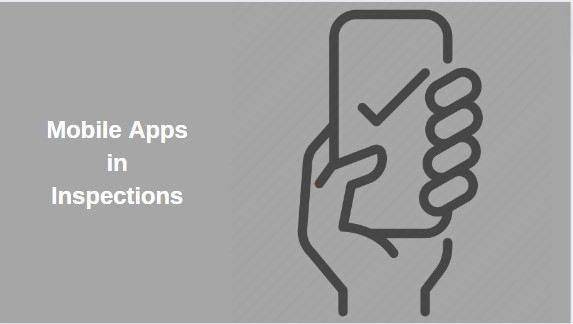
d. Customizable Templates for Checklist - Tailor inspection checklists to specific requirements and industry standards using customizable templates. This flexibility ensures that inspections are comprehensive and aligned with organizational priorities.
e. Streamline Auditing Processes - Streamlining auditing processes with inspection management software simplifies the review and validation of inspection data, ensuring compliance with regulatory standards and internal policies.
f. Consistent Reporting - Generate consistent and detailed inspection reports with inspection software, providing stakeholders with clear insights into safety performance, areas for improvement, and compliance status.
g. Continuous Safety Improvement - Utilize insights from inspection data to drive continuous safety improvement initiatives. Identify patterns, trends, and areas of concern to implement proactive measures and enhance overall safety culture.
Mobile Safety Inspections: Anywhere, Anytime Access
Importance of Mobile Applications in Safety Inspections
Mobile applications have revolutionized safety inspections by providing inspectors with instant access to inspection data and tools right from their smartphones or tablets. This accessibility ensures that inspections can be completed efficiently and accurately, regardless of location or connectivity. Moreover, mobile applications often offer features such as offline data collection, barcode scanning, and photo capture, further enhancing the inspection process and enabling inspectors to capture comprehensive information on safety concerns and hazards.
Benefits of Conducting Inspections via Mobile Devices
Conducting inspections via mobile devices offers numerous benefits for organizations looking to streamline their health and safety inspections. Firstly, it eliminates the need for paper-based inspection forms, reducing administrative burdens and ensuring that inspection data is legible and organized. Additionally, mobile inspections enable real-time data entry, allowing inspectors to immediately record findings, flag safety concerns, and initiate corrective actions on-site. This leads to faster response times, improved data accuracy, and ultimately, enhanced safety across the organization.
Why Your Company Should Adopt Inspection Management Software
Improved Safety and Compliance
Inspection management software ensures that safety inspections are conducted regularly, thoroughly, and in compliance with regulatory standards. By centralizing inspection details and documentation, organizations can easily demonstrate compliance to regulatory authorities, mitigate risks, and prioritize the safety of their workforce.
Enhanced Risk Management
By proactively identifying safety concerns and hazards through regular inspections, organizations can mitigate risks and prevent accidents or incidents. Inspection management software facilitates risk assessment, trend analysis, and data-driven decision-making, enabling organizations to implement targeted risk mitigation strategies and enhance overall risk management efforts.
Increased Efficiency and Productivity

Manual inspection procedures are often time-consuming, error-prone, and resource-intensive. Inspection management software automates and streamlines the entire inspection lifecycle, from scheduling and conducting inspections to generating reports and tracking corrective actions. This automation not only saves time and resources but also improves productivity by allowing employees to focus on higher-value tasks.
Types of Inspection Management Software

Overview of Different Solutions
When it comes to inspection management software, there are several types available in the market, each catering to different industries, organizational sizes, and specific needs. Here's an overview of the most common types:
1. Standalone Inspection Software: This type of software is dedicated solely to conducting safety inspections. It offers comprehensive features specifically designed for conducting and managing inspections efficiently.
2. Integrated EHS Software: Environmental, Health, and Safety (EHS) software often include inspection management modules as part of a broader suite of EHS solutions. These integrated platforms offer seamless coordination between various aspects of safety management, including inspections, incident reporting, compliance, and risk assessment.
3. Mobile Inspection Apps: Mobile inspection apps are designed for on-the-go inspections, allowing inspectors to conduct inspections directly from their smartphones or tablets. These apps often offer offline functionality, barcode scanning, photo capture, and real-time syncing capabilities.
Choosing the Right Software for Your Business Needs
When selecting inspection management software for your organization, it's essential to consider factors such as the size and complexity of your operations, industry-specific requirements, budget constraints, and scalability. Evaluate the features, functionality, ease of use, customer support, and integration capabilities of each software solution to determine which one best aligns with your business needs and objectives. Additionally, consider conducting a pilot program or requesting a demo to ensure that the software meets your expectations before making a final decision.
Implementing Safety Inspection Software: Best Practices
Getting Started with Implementation
Before diving into implementation, take the time to define your objectives, requirements, and expectations from the software. Conduct a thorough assessment of your current inspection processes and identify areas for improvement. Engage key stakeholders, including management, inspectors, and IT personnel, to gain buy-in and ensure alignment with organizational goals.
Training Employees for Efficient Use

Training is essential to ensure that employees are proficient in using the safety inspection software effectively. Provide comprehensive training sessions covering all aspects of the software, including navigation, data entry, reporting, and troubleshooting. Tailor training programs to the specific roles and responsibilities of different user groups within your organization. Encourage continuous learning and provide ongoing support to address any challenges or questions that may arise.
Integrating Software into Existing Systems
Integration with existing systems is critical for seamless operation and data consistency. Determine how the safety inspection software will integrate with other systems, such as asset management, incident reporting, and regulatory compliance tools. Work closely with IT professionals to ensure that data exchange protocols are established, and integration processes are implemented smoothly. Regularly monitor and test integrations to identify and address any issues promptly.
By following these best practices, your organization can effectively implement safety inspection software and realize its full potential in improving safety, compliance, and operational efficiency. Remember to continuously evaluate and refine your processes to adapt to changing business needs and technology advancements. With a strategic approach to implementation, safety inspection software can become a valuable asset in enhancing workplace safety and mitigating risks.
Future Trends in Safety Inspection Management Software
As technology continues to evolve, so too does the landscape of safety inspection management software. Looking ahead, several key trends are shaping the future of this critical industry tool, offering new opportunities for organizations to enhance safety, compliance, and efficiency.
Advancements in Technology

Advancements in technology are driving innovation in safety inspection management software, paving the way for more sophisticated and user-friendly solutions. One notable advancement is the integration of artificial intelligence (AI) and machine learning algorithms into inspection software platforms. These technologies can analyze vast amounts of inspection data to identify patterns, trends, and potential safety hazards automatically. By leveraging AI-driven insights, organizations can proactively address safety concerns, prioritize resources, and optimize safety protocols.
Another significant technological advancement is the proliferation of mobile capabilities in inspection software. Mobile inspection apps empower inspectors to conduct inspections directly from their smartphones or tablets, providing real-time access to inspection checklists, documentation, and communication tools. With offline functionality and intuitive user interfaces, mobile inspection software enables inspectors to perform their tasks efficiently, even in remote or hazardous environments.
Predictive Analytics for Safety Insights

Predictive analytics is emerging as a powerful tool for enhancing safety insights and decision-making in inspection management software. By analyzing historical inspection data, incident reports, and other safety-related information, predictive analytics algorithms can identify potential safety risks and predict future safety incidents. This proactive approach allows organizations to implement preventive measures, allocate resources effectively, and reduce the likelihood of accidents or injuries occurring.
Furthermore, predictive analytics can also optimize inspection scheduling and resource allocation by identifying high-risk areas or equipment that require more frequent inspections or maintenance. This data-driven approach not only improves safety outcomes but also enhances operational efficiency and cost-effectiveness.
Advancements in technology, including AI, machine learning, mobile capabilities, and predictive analytics, are shaping the future of safety inspection management software. By embracing these trends, organizations can stay ahead of the curve, improve safety performance, and ensure regulatory compliance in an increasingly complex and dynamic business environment.
Conclusion
The adoption of advanced safety inspection management software has become imperative for organizations looking to prioritize employee safety, adhere to occupational safety standards, and mitigate operational risks effectively. By leveraging innovative software solutions tailored to their needs, businesses can streamline their complete inspections, empower safety managers, and enhance overall safety performance.
One of the key advantages of modern inspection software is its ability to facilitate comprehensive risk assessments. By utilizing robust risk assessment tools, organizations can identify potential hazards, assess their likelihood and severity, and implement preventive measures to mitigate risks proactively. This proactive approach not only protects employees from workplace injuries but also safeguards organizational assets and reputation.
Moreover, inspection software enables the creation and implementation of structured inspection checklists, ensuring that no critical safety aspect goes overlooked during site inspections. These checklists serve as a guide for inspection teams, helping them systematically evaluate workplace conditions, identify safety hazards, and enforce compliance with regulatory standards.
Furthermore, inspection software solutions offer a centralized platform for managing inspection data, facilitating efficient communication and collaboration among inspection teams. By providing real-time access to inspection findings, incident reports, and corrective actions, these solutions enable prompt decision-making and response to safety concerns, thereby minimizing the risk of accidents and injuries.

Overall, investing in robust inspection software solutions is not only a proactive measure to ensure regulatory compliance but also a strategic decision to safeguard employee well-being and enhance organizational resilience. By embracing technology-driven solutions for risk assessment, inspection checklist management, and site inspections, businesses can create safer work environments, foster a culture of safety, and ultimately achieve long-term success in today's competitive landscape.